We asked experienced remote workers how they track their progress and accomplishments. They offered practical advice for setting goals and milestones, ensuring accountability, and enhancing productivity. Here are the methods and tools they use to monitor their work and achievements.
- Set Annual, Monthly, and Weekly Goals
- Track Accomplishments in a Spreadsheet
- Use a Strong Project Management System
- Create a Micro-Milestones Tracker
- Implement Daily Audio Journaling
- Follow a Five-Minute Reflection Ritual
- Utilize Trello for Structured Tracking
- Combine Asana and Google Sheets
- Implement a Quarterly OKR Framework
- Use a Kanban Board and Weekly Check-Ins
- Focus on KPIs, Deadlines, and Milestones
- Use a Centralized Platform for Tracking
- Maintain a Folder for Accomplishments
- Use a Time and Task Tracker
Set Annual, Monthly, and Weekly Goals
In order to track progress and accomplishments, it’s important to know what your goals and plan are—so you know what you are tracking. I like to set annual goals, and then based on this I set monthly goals and create a weekly plan to support that longer-term vision.
Each week I look back on the prior week, note my accomplishments and reset goals and tasks going forward. Each month, I do a deeper dive into reflecting on the past month. What were my successes and what will I keep doing? Where were my challenges and what will I do differently? I also revisit my annual goals to build them into the following month’s goals and plan.
The tools I use for planning, scheduling, tracking, and reflection are:
- Outlook Tasks/To Do to capture my ongoing to-do’s.
- Toggl, an online time tracker, to track my time.
- The ProAction Planner to plan and process my months and weeks. The planner also has a place for weekly and monthly reflection and planning.
 Lori Vande Krol
Lori Vande Krol
Productivity Consultant, Trainer and Speaker, Life Made Simple, LLC
Track Accomplishments in a Spreadsheet
I have a weekly 2-minute process where I track, in a spreadsheet, the things that I accomplished that week. This makes it really easy to speak to my accomplishments when needed—and when I worked for other people, even easier to do my self-review at performance review time. This is such a simple method: a single spreadsheet with accomplishments listed by week. Anyone can do it.
 Alexis Haselberger
Alexis Haselberger
Time Management and Productivity Coach, Alexis Haselberger Coaching and Consulting, Inc
Use a Strong Project Management System
When working remotely or for yourself as a small business owner, a strong project management system is key to tracking your tasks and accomplishments. All of your tasks need to be connected to a project that contributes to the successful outcome of a goal; if not, it’s merely a distraction. That’s why having a project management system is so important; you need to be able to connect the dots and see what you have in front of you at all times in order to see progress. I rely on Notion.so as my go-to tool because its flexibility allows me to create a custom workspace tailored to my needs.
 Caroline Guntur
Caroline Guntur
Organizing & Productivity Coach, The Swedish Organizer LLC
Create a Micro-Milestones Tracker
I prefer to create a “Micro-Milestones” tracker to monitor my progress and accomplishments while working remotely. This method involves breaking down larger goals or projects into smaller, achievable tasks that can be completed in a shorter time frame. For example, if I have a goal to increase website traffic by 20%, I would set micro-milestones such as creating and publishing three new blog posts per week or launching a social media campaign every two weeks.
I track every step using tools like Asana or ClickUp, where I list out all my micro-milestones, their due dates, and the status of completion. This helps me stay on track with my goals and gives me a sense of accomplishment as I complete each task. According to my experience, this method has significantly improved my productivity and success in reaching long-term goals while working remotely.
I recommend implementing micro-milestones into your daily or weekly planning to keep yourself accountable and motivated toward achieving your goals. It is also a great way to track your progress over time and make any necessary adjustments if you fall behind on a certain milestone. This way, you will be able to effectively manage your workload and prioritize tasks to achieve maximum productivity.
 Kevin Baragona
Kevin Baragona
Founder, Deep AI
Implement Daily Audio Journaling
I’ve spent a lot of time fine-tuning how we track progress and accomplishments in a fully remote environment—and one approach I rely on is something I call “Progress Whispering.” You’re probably thinking, “Progress what?” Let me explain:
- Daily Audio Journaling – Instead of the usual text-based status updates, I use brief audio recordings each day—just two minutes—to talk through what I worked on, any blockers, and next steps. It’s an asynchronous way to keep the team looped in without heavy Zoom calls, and it feels more personal than a simple Slack message. Oddly enough, speaking out loud helps you catch blind spots you might miss when typing.
- Reverse Roadmap Check-Ins – We often create a forward-looking roadmap, but I also keep a “reverse roadmap” of major accomplishments. Every week, each team member adds what they completed to this living document. It’s like a celebration wall—everyone can see milestones big and small. The novelty is that it reframes how we see progress: by looking back, you get a clearer sense of collective impact, which is an energy boost you can’t replicate with a typical “to-do” list.
- The Personal KPI Experiment – Every quarter, each team member picks one “personal KPI” aligned with something they want to grow in—e.g., developing leadership or honing design skills. Besides tracking company metrics (like product releases or marketing conversion rates), these personal KPIs are also documented and revisited. It’s interesting how having a personal goal that’s visible to the team pushes accountability and fosters deeper trust.
- The Buddy System – We pair up people from different departments for bi-weekly check-ins. Think of it as “peer accountability on steroids.” It’s not just about deadlines; buddies help each other brainstorm solutions or share quick wins. It’s also a great cross-team relationship builder.
It might sound unconventional, but these methods have really driven engagement and made remote work more transparent, personal, and motivating.
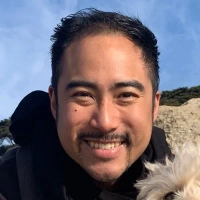 Derek Pankaew
Derek Pankaew
CEO & Founder, Listening.com
Follow a Five-Minute Reflection Ritual
I always follow a “Five-Minute Reflection” ritual at the end of each day to reflect on what I accomplished, what I struggled with, and what I am proud of. The idea is to take a few minutes to assess my progress and make any necessary adjustments for the next day. This reflection helps me to set realistic goals for the following day based on my performance and energy levels.
I mostly use a physical journal or an app like Daylio to log my thoughts quickly and consistently. For instance, if I had a particularly productive day, I would note down the strategies or techniques that helped me achieve that and replicate them in the future. If I faced any challenges, I would write down my thoughts on how to overcome them.
This five-minute reflection ritual has greatly improved my productivity and overall satisfaction with my work. It also allows me to continually improve and grow as a remote worker by identifying areas of improvement and setting achievable goals for myself. I have been able to stay focused, organized, and motivated while working remotely. My best tip is to perform it even by simply taking a few moments to reflect before turning off your computer for the day.
 Max Avery
Max Avery
Chief Business Development Officer, Digital Family Office
Utilize Trello for Structured Tracking
Tracking progress and accomplishments while working remotely comes down to having a structured system that provides both clarity and accountability. Over the years, I’ve refined this process using a combination of project management tools and personal accountability practices.
One tool I use consistently is Trello. I create boards that outline tasks, goals, and deadlines for each project, broken down into weekly and monthly targets. For each goal, I assign measurable outcomes to track progress, such as revenue generated, leads converted, or client deliverables completed. This method ensures nothing slips through the cracks and allows me to review progress at a glance. Additionally, I incorporate a weekly self-assessment where I take 30 minutes every Friday to evaluate my performance and realign priorities for the next week.
An example of this in action is when I was helping a struggling client in the UAE during the early stages of their business. They had no clear system for tracking tasks or measuring their progress. I introduced them to a similar Trello-based workflow, customized to their specific needs, and combined it with bi-weekly accountability check-ins.
Within six months, their output efficiency increased by 40 percent, their team became more aligned, and their revenue almost doubled. My background in finance and telecommunications helped me identify inefficiencies and bottlenecks quickly, and my years of coaching experience ensured I could guide them effectively. Tracking tools are essential, but combining them with consistent review and accountability is what drives real results.
 Ronald Osborne
Ronald Osborne
Founder, Ronald Osborne Business Coach
Combine Asana and Google Sheets
Much of our work is done remotely, so tracking progress and accomplishments is essential for maintaining efficiency and team alignment. We use a combination of Asana for task management and Google Sheets for milestone tracking. Asana allows us to assign tasks, set deadlines, and monitor project timelines in real-time. Each team member updates their progress directly within the platform, ensuring everyone has visibility into the project’s status. For more significant initiatives, such as launching a new PR campaign or rolling out a branding workshop, we use a shared Google Sheet to document key accomplishments, track deliverables, and log client feedback. This dual approach balances real-time task management with a high-level view of our achievements.
Additionally, we hold weekly check-ins to discuss priorities, highlight wins, and address challenges. These meetings build a sense of accountability and allow us to celebrate progress as a team. I also keep a simple “Highlights Log” in Notion, where I jot down key achievements and lessons learned weekly. This helps me reflect on what’s working and identify areas for improvement. Combining collaborative tools with individual accountability ensures our team stays productive and connected, even while working remotely.
 Kristin Marquet
Kristin Marquet
Founder & Creative Director, Marquet Media
Implement a Quarterly OKR Framework
As a marketing leader who has managed remote teams across multiple high-growth SaaS companies, I’ve found that a combination of clear goal-setting, regular check-ins, and leveraging the right productivity tools is key to tracking progress and achievements in a virtual environment.
One method that has proven effective is implementing a quarterly OKR (Objectives and Key Results) framework. By setting clear, measurable objectives aligned with our overall strategy, and defining the key results that indicate success, each team member has a roadmap for their individual contributions. We review progress weekly to ensure we’re on track and can course-correct quickly.
We used Asana to manage our OKRs and break them down into actionable tasks. We complemented this with daily stand-ups via Zoom, where each team member shared their priorities, progress, and any blockers. This kept everyone aligned and accountable, even without the in-person interactions of an office.
My recommendation is to find the goal-setting and project management tools that work best for your team’s needs and communication style. The key is to create transparency, maintain regular touchpoints, and celebrate wins along the way. By making progress visible and collaborative, you can keep your remote team engaged and motivated to achieve great things together.
 Laura Beaulieu
Laura Beaulieu
VP Marketing, Holistiplan
Use a Kanban Board and Weekly Check-Ins
I use a combination of a Kanban board (e.g., Trello or Asana) and weekly check-ins to track my progress when working remotely. Each task goes on a digital board with clear deadlines and status labels (e.g., “To Do,” “In Progress,” “Done”). At the end of each week, I do a brief review—either on my own or with my team—to see what’s been completed, where I got stuck, and what I need to prioritize next. This routine not only keeps me organized but also provides a clear record of my accomplishments over time.
 Ali Mirdamadi
Ali Mirdamadi
CEO / Founder, Juujbox
Focus on KPIs, Deadlines, and Milestones
When working remotely, I track my progress and accomplishments by focusing on KPIs, deadlines, milestones, and goals. These provide clear benchmarks for what needs to be achieved and help me stay accountable.
I use tools like OneTask.me to break larger goals into smaller, trackable tasks, and I regularly update progress to ensure everything stays on schedule. At the end of each week or project, I review accomplishments against set KPIs and milestones to measure success. This structured approach keeps me organized, aligned with team objectives, and allows me to clearly showcase my contributions.
 Rizala Carrington
Rizala Carrington
CEO, MyGrowthAgent.com
Use a Centralized Platform for Tracking
We use a centralized platform to manage projects, track tasks, and document progress in real time. This ensures everyone on the team has visibility into what’s being worked on and how it aligns with our larger goals.
Regular team check-ins are another key part of the process. We use these meetings to share updates, celebrate wins, and ensure alignment. And while these check-ins are regular, they are by no means too constant that it borders on micromanagement. Autonomy and flexibility are huge factors we value in our work culture, allowing people to go about their day-to-day tasks without feeling like someone is breathing down their necks, while also ensuring they feel supported and can ask for help whenever needed.
By combining collaborative tools with intentional planning and communication, I’ve found that it’s possible to stay productive, track progress, and maintain a strong connection to team goals even when working remotely.
 Jamie Frew
Jamie Frew
CEO, Carepatron
Maintain a Folder for Accomplishments
For years, I’ve had a folder on my computer labeled “Accomplishments” where I add screenshots of marketing metrics I’ve hit. I might include viral blog posts, social media posts that took off, or other screenshots. When it’s time to update my resume, I often turn to that folder to showcase all that I’ve accomplished and include some of my screenshots onto my LinkedIn profile as evidence that something worked out. When I leave roles, I often save that folder in my email so I can access it even after leaving a company.
 Nicole Martins Ferreira
Nicole Martins Ferreira
Product Marketing Manager, Huntr
Use a Time and Task Tracker
I have vast experience working remotely—both as an employee and a freelancer. It took me some time to learn how to track my effectiveness and ensure stable results. Building such a system is often easier when you are a remote employee since employers are just as invested in productivity as their workers. However, when freelancing, the responsibility for tracking progress and maintaining efficiency falls entirely on you. Here are two strategies that have significantly helped me.
I always use a time and task tracker. For me, it is essential for accurately monitoring how long tasks take to complete. Start the timer when you begin working, and switch tasks in the tracker as you move from one to another. Any tracker will do—whether it’s a free app or something you already know. Using a time tracker shows me precisely how much time I spend on each activity. It also helps me identify and eliminate wasted time.
I keep an interstitial journal. This practice involves jotting down a few lines about your tasks and state of mind at the start and end of your workday, as well as when switching between projects. For me, it serves as a mental reset between projects. I briefly note how challenging or easy a task felt and what helped or hindered my productivity. Over time, this journaling revealed patterns that negatively affected my work and helped me pinpoint strategies to boost my efficiency.
Irene Fenswick
Writer, Ivypanda Study Hub








