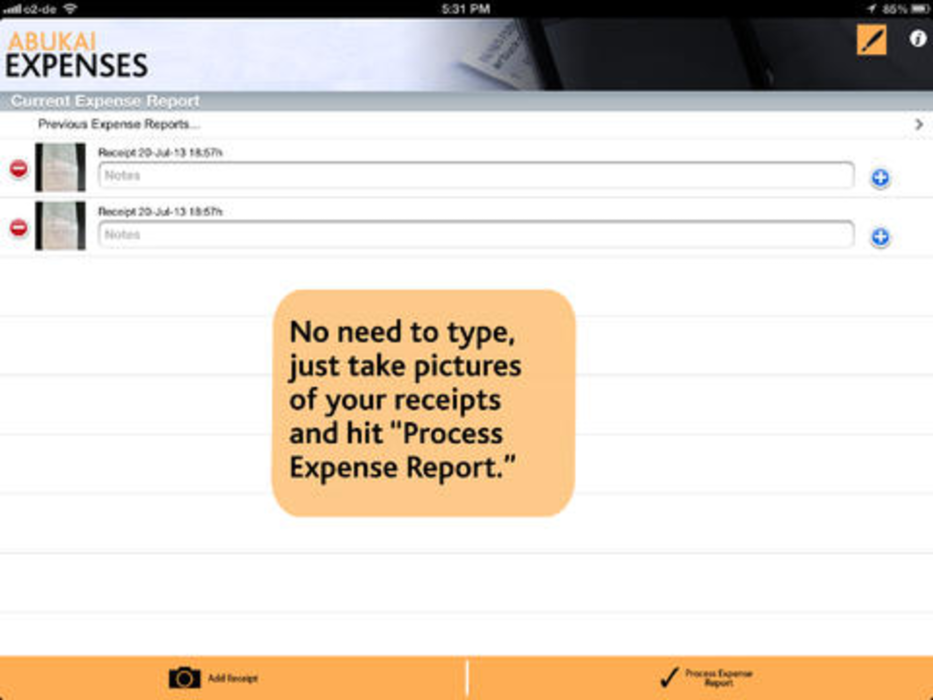ABUKAI Expenses is an app that aims to do Yeoman’s work—make filling out expense reports less tedious.
The app eliminates the hassle of creating expense reports, including typing information from receipts, categorizing expenses, and researching exchange rates. ABUKAI “auto-magically” scans users’ receipts and turns them into expense reports.
Users can simply snap a picture of each receipt, hit “process expense report,” and the app will send an Excel spreadsheet with expenses and receipt images attached as a PDF. The expense report features cost categorization, date, vendor, and all pertinent information filled in. QuickBooks, CSV, and OFX files are included for import into financial software. Plus, ABUKAI can post the expenses directly into users’ company’s Web expense portal.
<3
@KevinWGlass Our company uses this. http://t.co/QkSoisMmYi Love it.
— John Copella (@jcopella) August 27, 2014
The BEST
@machinecontrol. Abukai the best app for your expense problem
— Mark Piotto (@MP8GPS) June 6, 2013
The quickest AND easiest
ABUKAI – The quickest & easiest way to create expense reports http://t.co/AWh0fTuP
— Dimitri Popov (@MosCowBoy) February 11, 2013
Take away the pain!
Abukai Aims to Take the Pain Out of Those Pesky Expense Reports http://t.co/0XU1ogBZ via @daily_finance #urk
— Ross Kenneth Urken (@RossKUrken) May 8, 2012