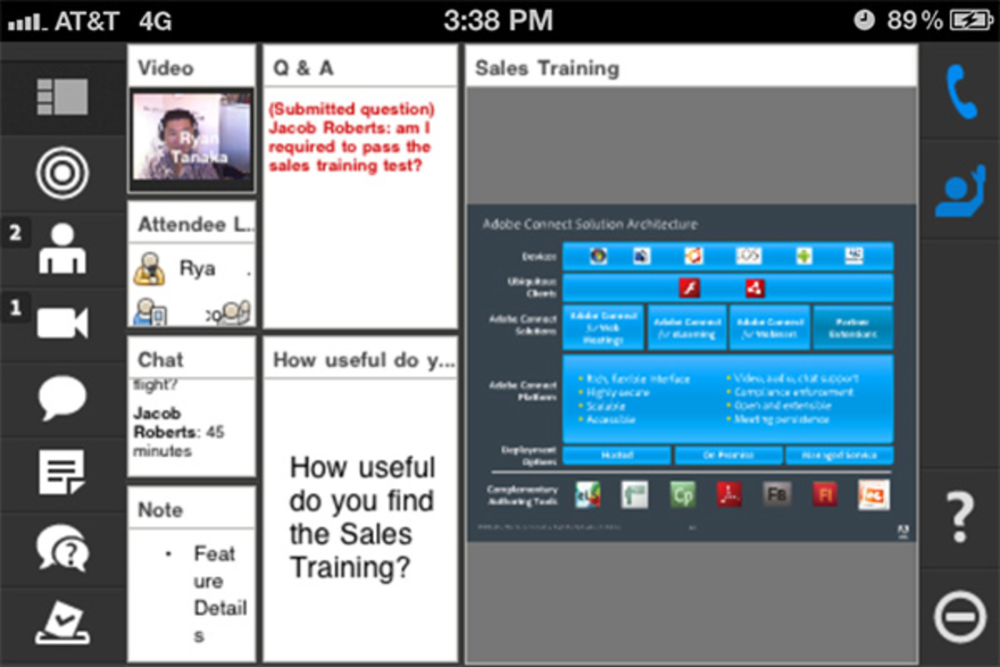Hosting, attending, presenting, and collaborating in meetings from remote locations usually requires a laptop. Adobe aims to change that with its Connect Mobile app.
The app lets users use their smartphone or tablet to host or join online meetings, webinars, or training created by Adobe Connect account holders. Presentations, documents, and multimedia content from the user’s cloud library can be shared in a manner that ensures all fonts and imagery appear as intended.
Connect Mobile aims to ameliorate users’ lives with features such as the ability to advance slides and control animations, change layouts, take shared notes, run polls, and whiteboard. The app even allows users to host multipoint videoconferences to visually collaborate with colleagues in various locations.
Additionally, Connect Mobile keeps the meeting control in the host’s hands. It lets the host begin and end meetings; regulate the meeting’s audio, video, and recordings; manage attendance requests and attendee roles (host, presenter, or participant); and remove unwanted guests.
According to these reviews, Adobe connected on a home run with the app:
Jessica Wells knows the score:
Know what’s cool? Adobe Connect, that’s what. #TechnologyLifeguard
— Jessica Wells (@JLindsey22) May 6, 2014
Connect Mobile lets Andy Do release his inner Ferris Bueller:
adobe connect means I don’t have to leave my desk for meetings
— Andy Do (@AndDo20) May 27, 2014
The app’s wonders never cease to amaze:
Expecting 80+ today in our 100% digital new hire orientation. Q: How we do it? A: @AdobeConnect. http://t.co/OTt9cHbji3 #AdobeLife
— Justin Mass (@jmass) May 20, 2014
Nobody does it like we do it. // Welcome new hires to #AdobeLife! Powered by @AdobeConnect. pic.twitter.com/czTB1j0ukH
— Justin Mass (@jmass) May 20, 2014
It can even be used to track viewers:
Great post from @TheConnectGuru on wrapping an #AdobeConnect recording in an Event to track who’s watching it: http://t.co/dYxA98YBFg
— Adobe Connect (@AdobeConnect) May 22, 2014
In addition, Connect Mobile can help improve…sigh…selfies:
#OrientationSelfie #AdobeLife pic.twitter.com/CIUlWX1cvU
— Joel Telling (@joeltelling) May 13, 2014