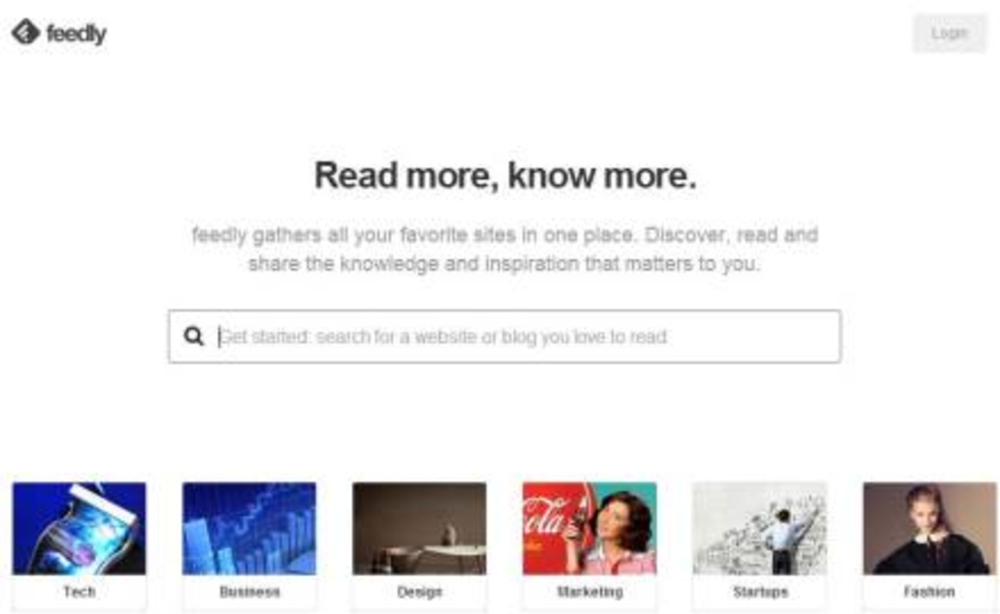Specifications
Feedly Pro is an RSS reader/aggregator with enhanced features such as full article search based on keywords from customized content feeds. Additional Pro features include automated workflows and sending articles directly to Evernote, OneNote, Buffer, Hootsuite, LinkedIn, Pinboard, Delicious, WordPress, and more.
Cost
Pricing is $5 per month or $45 per year.
Ownership
DevHD
User
Kelsea Bruce, PR/social media coordinator at digital agency Metronome3, has been using Feedly Pro for about eight months.
How do you use it?
You set it up using your email account – I sign in with Gmail.
It’s a really basic web design. There’s a home screen on the top left where you search for news outlets or blogs and add whichever ones you want to your list. Feedly then populates your list with stories from those outlets as they are posted. The list shows you the story or blog post titles, when they were posted, and the number of people who have shared the story.
You can also pin the three most-shared articles in your list to the top of your feed. They’ll stay there until other stories get more shares and edge them out.
You can go to specific sections of news outlets or blogs and add those sections to your list. My list is based on our clients’ industries, including beauty, food, fashion, and design. I also have a general news category on my list.
We haven’t had any issues so we haven’t had to contact Feedly. There is support available to Pro users, so we can email directly if we need to. There is also an FAQ section that’s pretty detailed and helpful.
How does it serve your business needs?
We run social media accounts for all of our clients and for our agency.
Feedly Pro saves a lot of time on content research: I can quickly and easily see what’s trending and relevant in our clients’ industries inside Feedly Pro.
For example, I recently saw a Marie Claire story about exercises that reduce wrinkles in the beauty section of my Feedly Pro list that was trending. I could push a button and tweet that story from within Feedly for my beauty clients.
It helps us keep our clients relevant, because even though they may not be mentioned in an article, if it’s a trending story in their industry they need to be in the conversation.
We use Hootsuite, and there’s a Hootlet button inside Feedly. If I want to share an article directly and I don’t need to make changes to the copy I can hit the Hootlet button and share it on social channels without having to go into Hootsuite.
Feedly also connects directly with Facebook and LinkedIn, and you can add it into Google Chrome.
Because I don’t have to go into 10 different sites every morning to research or share content, I can spend more time thinking about bigger picture strategy for our clients.
What are the main benefits?
It is great to get all the day’s news by logging into one website and to integrate everything in Feedly Pro’s lists into social media. And it’s very easy to use.
What are the main drawbacks?
There is no type of account that allows for multiple users. As an agency, it would be nice if we could all log into the same account and see each other’s lists instead of having to create individual profiles and lists.
Some sources aren’t available. For example, you can view Wall Street Journal stories within Feedly Pro, but if they are only for paid users you have to visit The Journal’s website to read them. We have a subscription to The Wall Street Journal, so it would be great if we could just enter our account information to access that content.
Food Republic is available, but content is from 60 days ago. I don’t know if that’s something on Feedly’s backend, but we work with a lot of restaurants so we need access to up-to-date Food Republic content.
What would you like to see improved/added?
I’d like to be able to organize my list by keyword and add articles that populate based on keyword.
I’d also like a multi-user account option and the ability to enter account information to access stories from outlets to which we already subscribe.
Competitors
The Old Reader – an RSS reader that includes the ability to share article links on social networks and save them to Pocket, Instapaper, or Readability.
NewsBlur – an RSS reader that includes the ability to read content in the context of its original and to curate and share stories on a public “blurblog.”