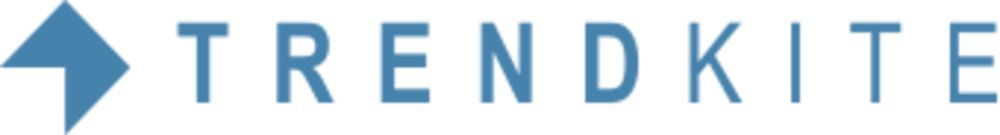Specifications
TrendKite is an on-demand earned media analytics platform that uses semantic, big data analysis.
Features include breaking news alerts and automated, interactive reports.
The platform uses proprietary quality and impact scoring algorithms to provide sophisticated metrics that include share of voice analysis; SEO and keyword analysis; website traffic and social media engagement metrics; and more.
Cost
Annual cost for agency clients is typically about $5,000 (there is a two-client minimum). Annual cost for brands is usually in the low five-figure range (with a five seat minimum).
User
Michael Mitchell, senior of director of corporate external communications at Mondelez International, has been using TrendKite since January 2015.
How do you use it?
It’s easy to use. You click on the “Add a Dashboard” button to set up a new search. You title the new dashboard and enter search criteria. It can be a simple search on a brand name or keyword, but you can also use multiple keywords or run an advanced search with Boolean terms.
You can enter a custom date range for your search or choose from preset ranges. Then you choose the metrics that will appear within the dashboard. Because we’re a global company, I want to see US versus global mentions.
You can filter results by content type and category. I often filter out press release coverage. You can also filter out categories of coverage, such as obituaries and sports news. If your keyword appeared in the headline, you can filter to see only those results.
You can also filter by tier-one publications and see a subset of your search based on the reach of a publication.
After you set everything up, TrendKite creates the dashboard before your eyes – squares begin to populate on your screen within 30 seconds. I can further modify and refine directly from the dashboard if needed.
Once you’re happy with your dashboard, it’s one click to create a report.
Reports include a line chart of total mentions during the date range you set. You can summarize the key messages from each page of a report. For example, I might want to note that a spike on March 1 was related to a press release issued on that day. You can also put your company’s logo or other branded elements directly into the report.
When you save a report, TrendKite creates a unique URL for it so you can send it to whomever you want. The link is interactive, so viewers can see additional details. For example, a viewer can click on a spike and TrendKite will pull up the stories that appeared on the day of the spike. This level of interactivity is probably the coolest part of the reports.
If you have a problem, you can call or email customer service. There’s also a real-time chat function within the platform.
The customer service we’ve received has been great – very fast and accommodating. If I’m not getting quite what I want from search terms, the TrendKite team will either help me come up with a solution on the spot or they’ll create a search for me and let me know when it’s ready.
TrendKite set up interactive training sessions to help our teams around the world learn to use the tool. They even created short videos for each process that we’ve posted on our internal portal so people can get a refresher if they need it.
How does it serve your business needs?
TrendKite helps our communications teams demonstrate the impact of the work we do. It lets us quickly generate a view of coverage in an easy-to-digest format that we can share with executive leaders.
It’s not quite real time, but it’s very fast. It pulls content from sites around the world in multiple languages. Eighty percent of our business is outside of North America, and it was challenging for us to find a vendor that could give us a global view of coverage.
We recently had an opening event for a new plant in Bahrain. The following day I was able to create a TrendKite report that showed where the coverage was happening in the world. Of course, there was quite a lot of coverage in the Middle East, but the event was covered elsewhere in the world.
The TrendKite report also showed messages that came out of the coverage, including a key message we wanted to drive about supply chain reinvention. I was able to plug in those keywords and determine if the message was resonating. I could also easily determine if the coverage contained any negative messaging.
What are the main benefits?
It’s easy to use. Reports are interactive and the customer service is excellent.
What are the main drawbacks?
No media monitoring service is perfect. TrendKite only pulls what’s posted on the Web. So if a story appears in print, but the outlet doesn’t post it online, it won’t get captured. It’s just one of those natural limitations of the tool.
Competitors
Meltwater: Provides global media monitoring and analytics; a media contact database; news distribution services; and more.
Cision: Provides a media database, press release distribution, media monitoring, media analysis, and more.