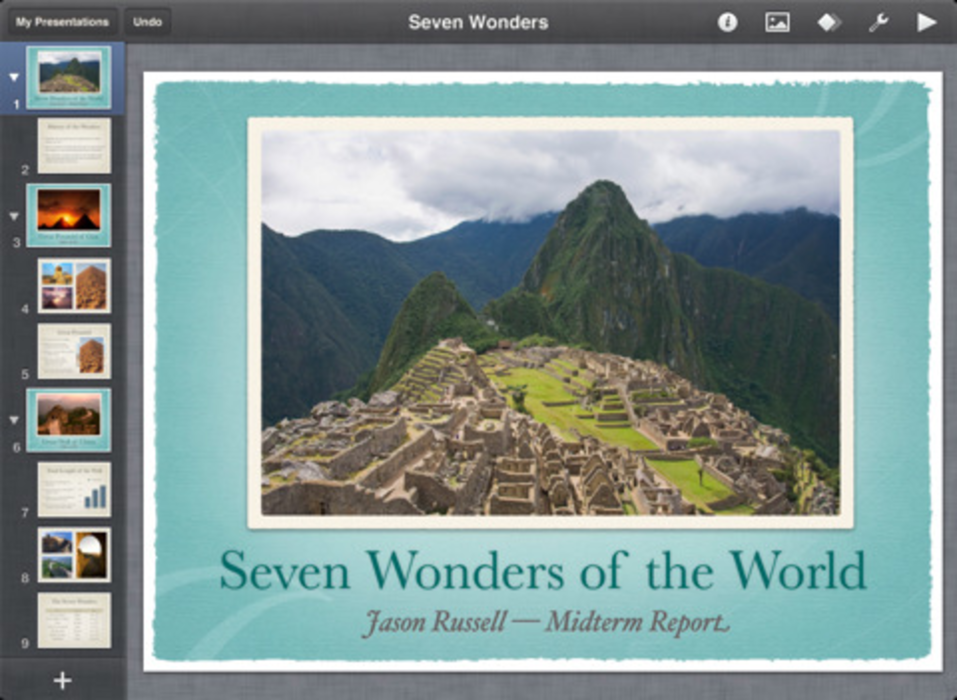Watch out PowerPoint. Presentation app Keynote, with its easy-to-use tools, is gaining fans. The app provides numerous templates that users can choose from to create and edit slides, add animations, and more—all to help create everything from flashy portfolios to slick business presentations.
Optimized for Macs, Keynote is one of three apps from Apple’s productivity suite that includes Pages and Numbers. Up to 20 people can simultaneously work on the same file within the trifecta of iWork apps, with the work shown in real time. A color coding system lets each participant know who’s doing what; Keynote also has a feature that allows all collaborators to send comments to each other.
Sharing work is easy, too; the main presentation index screen includes a share button that allows users to share files via iCloud, iMessage, or email. Synching the work to iTunes or a remote server is also possible with Keynote.
the #keynote web app for #icloud is really impressive. http://t.co/T6gvT94wbI
— Emmet Fërdle (@elmitocarboni) March 7, 2014
I just love the simplicity of Apple’s #Keynote desktop app… why can’t all productivity apps be simple like this? pic.twitter.com/X4A9Z7fhYj
— Casey D Rutland (@CaseyRutland) March 8, 2014
Just updated my #keynote app for Mac. At first it seems options are missing. But they became context related. Love it pic.twitter.com/h0SlV1cYSV
— Henk van Ess (@henkvaness) October 22, 2013
#Keynote is also great for designing a mobile user experience and producing a the app’s mockup, storyboard. Love it! http://t.co/xqOX5C1U
— Eduardo Danilo (@eduardodanilo) August 2, 2012