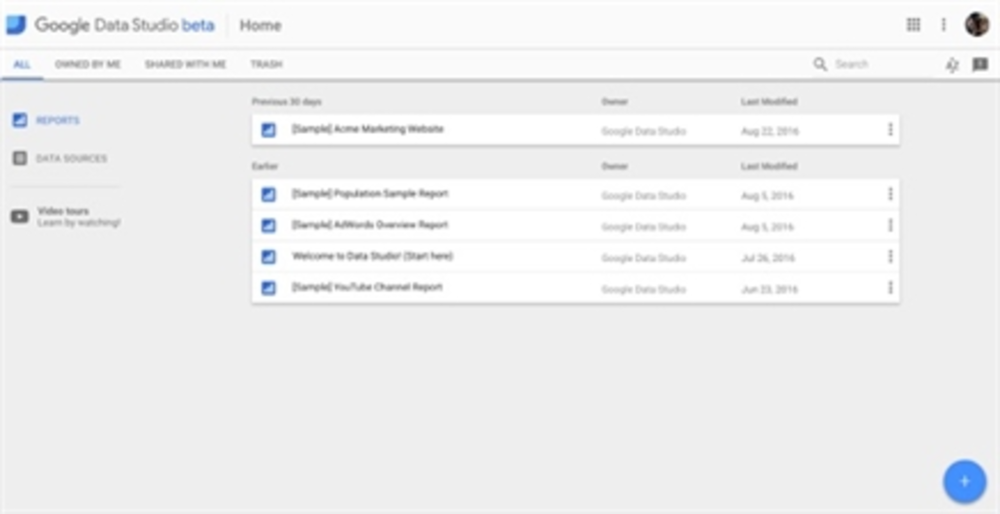In my recent article on “tidy data,” I compared cleaning data to sorting clothes. Well, many marketers are still looking for the right washer/dryer combo for cleaning those clothes. Just like a super appliance store can be full of washers and dryers, the marketplace is full of different tools for combining data, from Microsoft BI to dashboard solutions like Tableau. Google has offered its own data appliance in the form of Data Studio.
The solution was first introduced as part of the Google Analytics 360 Suite, the premium version of Google Analytics aimed at enterprise-level reporting needs. But Google decided to introduce a beta version to complement not only its standard analytics solution but for other purposes. The result is now another appliance that offers a central repository for data and report-building.
Data Studio offers the ability to combine data from many sources, including AdWords, Google Analytics, Big Query, and Google Sheets. There’s provision for SQL database sources as well.
How Data Studio Works
Once logged in, you are taken to a home page that has a layout familiar from other Google services. This means a user experience with large, tablet-friendly selectors and menus that group features by function. There is also a video help selection, to allow you to see how features work via YouTube.
If you are ready to start, begin with the Reports and Data Sources selectors in the upper left-hand corner. The Reports selector permits you to create reports and data visualizations. Sample reports are presented immediately in the home page so you can see the range of ideas that you can have for reports. You can copy a demo report, or create your own.
The Data Sources selector is meant, obviously, to add the data sources. Once selected, data appears as a schema table on the home page. Like Reports, there are also sample schemata that serve as a guidance for ideas, such as this Adwords example.
You can then confirm that you want to add the schema to a report and select the visualization that you want. Visualization choices appear on a bar at the top of the page. Source, dimension, metric, and appearance style appear on the right, allowing adjustments, such as changing a chart scale.
Most of the visualization has a drag and drop feel, and can be adjusted as needed.
How Data Studios Benefits Data Mining Marketers
Data Studio is meant to address a growing complaint among data-savvy analysts who have to offer guidance to time-crunched managers; namely, that the majority of their time is spent on data management tasks rather than analysis. It’s a refrain that has worn out its welcome, particularly with the advent of data mining.
Through tools like Data Studio, managers are discovering real business value from blending data from different sources and improving reporting plans. Data mining activities foreshadow a wide variety of model creation, ranging from regression to machine learning, thus shifting time available towards analysis rather than setup.
To provide that resource shift, Data Studio treats its data sources as reusable components. Users can reuse connections in various reports, and in different combinations within the same page. The sources do not have to be hardcoded in visualization, making maintenance updates easier and quicker.
Reusable code is a central concept to R programming. Reusability allows R programmers to recreate models fasters, and allow other programmers to verify models through duplicate the process in creating those results. Verification is a key tenet data mining, and scientific research generally.
With Data Studio, enterprises can experiment with how to best use the data available alongside familiar tools. A number of solutions can export data into Google Sheets, and Data Studio Product Manager Nikhil Roy has said that Data Studio was intended as a complement to Google Sheets.
Whether data mining or developing dashboards, marketers need to quickly share information with other teams. The ease of doing so has been enhanced with Google Data Studio.