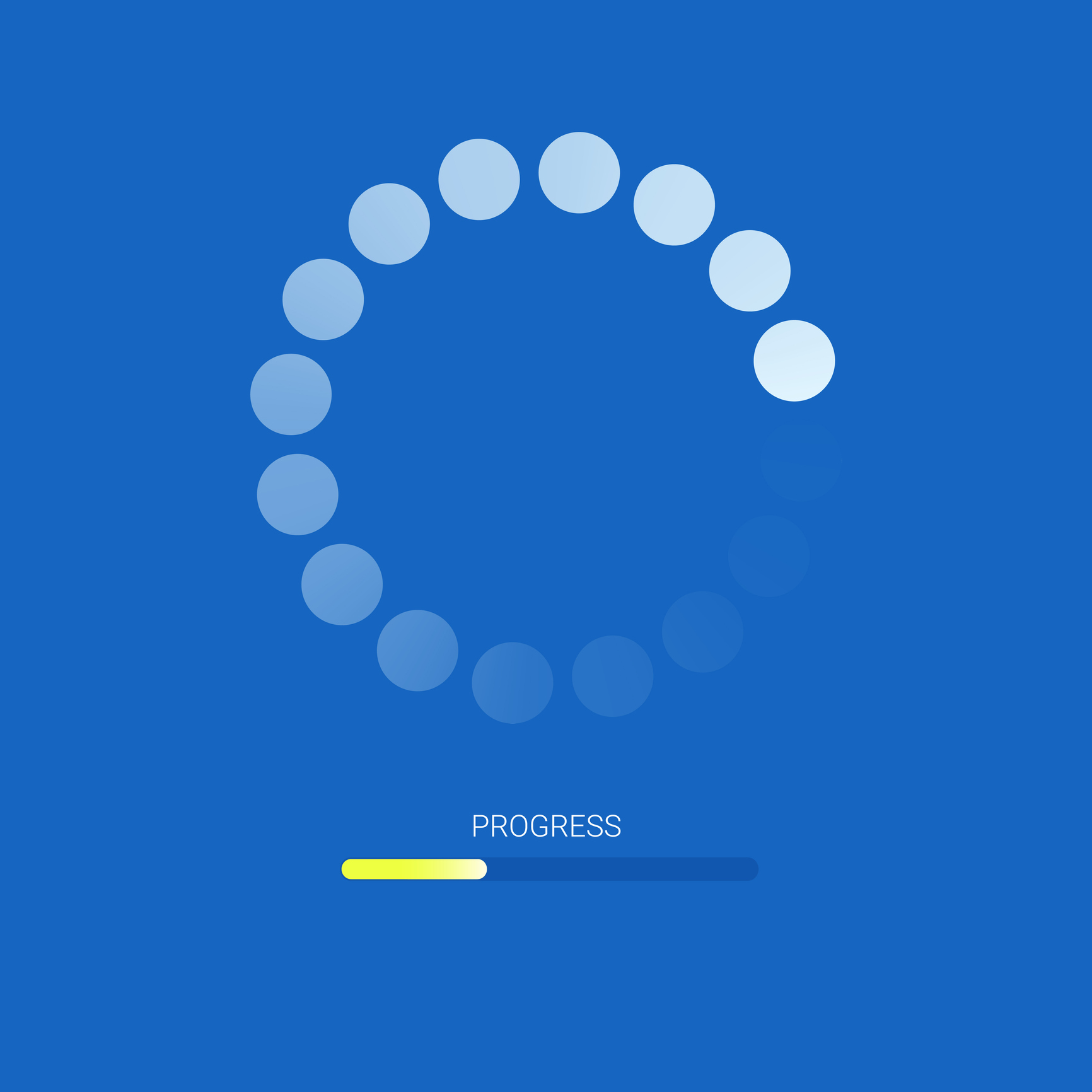Research shows that webpage speeds are too slow. But, surrounded by vague best-practice tips and hype surrounding Google’s mobile-friendly offerings, marketers have yet to face the real problem: their own tools.
According to 2017 research reported by Google, there is a direct and exponential relationship between webpage loading time and bounce rates. At the five second mark, a mobile visitor is nearly twice as likely to leave.
Understatement alert: page speed is important.
Reviewing the performance of 188 attendees’ landing pages at the Call to Action Conference in August 2018, however, researchers at Unbounce found that 85 percent of those pages failed to meet Google’s page-load speed recommendations (five seconds or less at 3G). Even more appallingly, Unbounce reports, just shy of 40 percent of the pages tested took 11 seconds or longer to load (with five percent taking as long as 21 seconds or more); at the 10 second mark, according to Google, mobile users are 123 percent more likely to bounce.
“When it comes to waiting for pages to load, most consumers think they’re more patient than they actually are,” reads the Unbounce report, discussing a separate survey it conducted of 750 consumers in Q4 2018. “Almost three-quarters of the shoppers we surveyed claim they’ll wait four or more seconds before abandoning a page. But…actual user behavior shows most people bounce after three seconds.”
The problems don’t end there, however. A slow page speed can demolish that page’s ranking on Google; high bounce rates imply sub-optimal content, which in turn indicates that a page is far from being a relevant and useful response to the given search term(s). This poor organic-search showing, in turn, causes PPC bidding costs to skyrocket — because Google would rather sell the ad space to someone with a good website that people are likely to click and spend meaningful time on.
Getting too AMPed up
In its report, Unbounce spends pages emphasizing the benefits of Accelerated Mobile Pages (AMPs) — specially coded pages designed to load ultra-fast on mobile. The researchers found, however, that only 12 percent of marketer respondents reported having a strong understanding of AMPs; 46 percent, meanwhile, self-reported little to no familiarity with AMPs. The survey also indicated that even among organizations whose marketers understand AMPs, the biggest reported obstacle to AMP deployment was the lack of developer resources — expertise, time, and warm bodies.
Even beyond these challenges, AMPs are hardly a panacea, often representing the new old-fashioned way of making sure that users are prevented from accessing full website functionality — while locking web designers into a Google-owned walled garden. In this respect, AMPs are to mobile-friendliness as airport fast food is to hunger.
Beyond AMP implementation (22 percent), varying percentages of marketer respondents told Unbounce that they had been trying such speed-enhancing tactics as using content delivery networks (CDNs) (14 percent), minimizing reliance upon JavaScript and CSS (38 percent), running speed audits (39 percent), and implementing back-end fixes (43 percent). The only tactic that a majority of marketer respondents reported adopting: optimizing media files like images and video (57 percent).
All of these (well, most of these) may be well and good, but it appears that something crucial is missing from this list.
What if the problem of page-load speed is more simply solved?
The observer effect
For its part, Unbounce does include in a list of brief, bulletpointed tips on page-speed optimization: “Remove unnecessary plugins, add-ons, and scripts. Think hard about what you need to include.”
But that’s all it says on that point. Almost the entire rest of the report is dedicated to preaching the gospel of the Church of AMPs.
So let’s revisit the topic of those “unnecessary” third-party widgets.
Somewhere between 77 percent and 90 percent of websites contain at least one third-party ad tracker. 20 percent of the top 500 sites, as rated by Alexa, have been caught using at least 50 trackers at once.
Moreover, trackers are the curse that keep on cursing; some trackers offer “piggyback” access to other trackers not actually originally on the site — exponentially increasing the initial trackers’ impact on page speed (to say nothing of privacy, compliance, and other concerns).
How slow does slow get? Ghostery’s “Tracker Tax” study found that removing trackers from webpages improved loading speed by more than 55.44 percent on average. Or, put another way, your trackers may be doubling your page-load time — if not more. The worst page-speed offender in Ghostery’s study was cracked.com; Ghostery found it to have a page-load time of 126.5 seconds (over 2 minutes). With trackers blocked, Ghostery found that cracked.com’s load time decreased to a much shorter (albeit still quite high) 13.3 seconds.
But, some marketers might plaintively protest at this point, how will we ever learn where our leads are coming from or retarget our visitors without our third-party widgets?
Physicists have found that the mere fact of observing or recording certain phenomena changes the results. This is called the “observer effect”.
The observer effect applies in marketing, too. The very tools that observe the behaviors of your website’s visitors have the power to change those behaviors — often to the point of them leaving (and possibly never coming back). Additionally, aggregated over time, these observations are driving more sweeping and lasting behavior — the installation of ad blockers, the use of Tor and VPNs, and so on.
“[Trackers] can add to page load times, while simultaneously eating up consumers’ data,” points out Rahul Chadha. “This type of degradation of the user experience can sometimes be enough to drive audiences elsewhere.”
To wit, the more marketers try to track their audience:
- The smaller they make that audience
- The less reachable they make that audience, and
- The less reliable and valuable they make their own audience data.
So be judicious. Try to keep yourself to but a very few tracking tools that, first, are the best vetted (to prevent piggybacking and cross-scripting site (XSS) attacks), and second, will provide the most essential and most actionable information.
Otherwise, if you try to track all the data of all your visitors all at once, you may wind up with little to show for your efforts — except a website so slow that there’ll eventually be no visitors left to track.